Well, if you know anything about marketing online then you know you need to find low competition 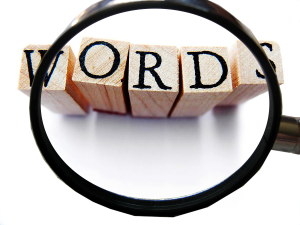 keywords that actually get traffic. But maybe you’ve been wondering HOW to find low competition keywords.
keywords that actually get traffic. But maybe you’ve been wondering HOW to find low competition keywords.
There are many keyword tools out there and they all offer “data”, but sometimes that data is confusing, and other times it’s downright worthless.
All you really need to know when searching for keywords is 1) how much competition there is and 2) whether or not the keyword gets any traffic.
But how much traffic? Is there a magic number for traffic, and can you believe the data from the keyword tools?
How many times have you thought you were targeting a perfect keyword only to find out that not only is it WAY too hard to rank for, but alternatively, that it doesn’t get any traffic at all…certainly not enough to have been worth your effort in creating a post for it?
Countless times for me. Until I had the right tool anyway. I actually like to use two tools (and one particularly easy method anyone can do). That way, I know I’m covering all of my bases (in case the data for one is different than the other is showing.)
The First Method to Finding Keywords to Use For Your Website:

Simply go to Google and type something into the search box. You already have an idea of what you want, so start there and watch Google return with the “popular” search terms in the drop down box that appears as you type. The ‘alphabet soup‘ technique is really simple to do and will give you a lot of different ideas.
Try it: Go to Google, type in “How to Learn How to…” and you’ll notice (at least for me..today), that it offers suggestions, “to sing, to draw, to code, to type.”
Now you know what people are searching for the most when they type in the beginning of that question. Apparently, a lot of people want to learn how to sing. Interesting…(don’t distract me.)
Okay, back to it…so that’s one method I use to get started. After that, I take my ideas to one of my favorite tools.
The first keyword tool I like is simply the free Google keyword tool. I didn’t care for the latest changes, as I had to relearn how to use it. But I understand it now and it is quite simple to find the answers to those two questions above that I’m looking for.
The other tool I absolutely love is Jaaxy – there is a 30 Keyword trial if you want to take it for a spin. Read my review of Jaaxy here and type in a search term to try it out.
The cool thing about Jaaxy is that it is not only easy to use and understand, but the data is everything I need, nothing I don’t. If you are in the market for looking for exact keywords in a domain, it even will tell you what’s available in one quick search.
It also very easily tells you the answers to those above questions about competition and traffic as well as giving you an easy “green” light or “red” light on whether or not a keyword should be attempted to rank for.
If you want to find keywords for your website that you can actually rank for without having to work TOO hard you need the right tool. You don’t want to just be guessing and spinning your wheels and wasting your time and you certainly don’t want to be wasting your money on worthless keyword tools.
I would highly recommend Jaaxy to anyone who wants to:
– find Niche keywords
– find keywords with low competition but high traffic
– find long tail keywords
Read my Jaaxy review to learn more. And please if you have any questions or comments, leave them below!
Thanks!
Kat
Owner, OnlineStayatHomeJobs.com

Hi Vince,
Again, thank you so much for your thorough comments about my posts and website, so great to hear and so happy to help you find something useful. (I totally agree about free trials that only show you partial, grrrr…but hey, I didn’t create it 😉 ). And yes, doing keyword research can take time, but less time if you know the simple steps, and it’s so worth it! If you ever need any help, just let me know!
Thanks!
Kat
Hi Kat!
I’m not sure what the Jaaxy affiliate control panel shows, but you might see my email pop up in there. Just tried out the free version and may upgrade later.
What can I say? You had me at how to find long tail keywords. My trick is usually using Google, along side their keyword planner and a few open notepad documents with hundreds… nay, thousands… of keywords.
It is time consuming for sure. Oh, and I can’t forget about the SEO quake dashboard. Helps a little in taking a quick peek at competition. Other keyword tools are better, of course, but it’s a quick snapshot for me.
Anyway, while I’ve used these methods for a long time, you really have to do a lot of searches and come up with a lot of your own ideas. And it takes so much time!
So, I grabbed the free trial. What I like right off is that it looks like it has exactly what I need, and none of what I don’t. You mentioned that in this or one of the other Jaaxy posts. Been reading your posts for the last half hour. 🙂
What I can see as a free account is related keywords, monthly searches and estimated traffic. There are 4 columns blurred out and I don’t know what some of them mean. I’m sure as an upgraded member it would be clear.
They also show a long list of ideas and related searches on the left.
What I don’t like is that it only shows me 15 results (have to upgrade to see the rest) and doesn’t even show those 15 results fully. I don’t know about you, but I like to really try stuff before buying. I understand the tactic though, and I would probably do it myself.
Still, I would like to see the full thing in action and my next stop will be finding videos that show the full version. I won’t click on any other Jaaxy links. If I upgrade, it’s all on you.
So as not to write you a book, thanks for the review and the tool idea. I like what I see so far. And by the way, I like your site here, too. Very clean, easy to read and you write well.
Vince